What is Bitcoin and Why Choose it? 
Let's Dive into the Basics
Today, most people have heard about BTC. Many of them have different opinions - some of them will say this, others will say that. But do they know what Bitcoin is and what benefits you can have by holding BTC and stacking satoshis? What is it really, and what makes people and institutions add Bitcoin to their portfolios? Today, we know countries and institutions are buying.
Because I mentioned satoshis, I need to explain this. 1 BTC is equal to 100,000,000 satoshis (sats).
0.00000001 BTC = 1 satoshi
Here I will write about key values so everyone can learn basic things and make a decision. I hope this article will motivate you to explore and learn more about Bitcoin. After reading, you will know all the basics and will be ready to create a wallet.
Be Your Bank Using BTC
Yup, you are really your own bank. Anytime you can access your funds and send them to someone. Forget about waiting in a line, paperwork, searching for an ATM, and thinking if the ATM is empty or not. There are no holidays for Bitcoin, no non-working days or similar - it is up 24/7, seven days a week, the whole year.
Nobody can block you, censor your access, or block your transaction. Your job is only to keep your mnemonic or seed phrase safe. This is the key to your wallet.
In case this is the first time you hear about a mnemonic phrase (seed phrase), this is usually 12 or 24 words you get after you create a wallet.
Easy to Store
With many computer or mobile wallets, it is easy to create a wallet and store BTC. After your first transaction, you'll see it is pretty simple to send or receive funds.
Wallets have different user interfaces, but after your first transaction, you will probably also understand other wallets, in case you want to try them.
Cheap Transactions
Transaction fees are almost the same no matter what amount you are sending. No fee to banks, only a small transaction fee paid to miners.
Imagine moving a larger amount of gold. To achieve this, you need to arrange transportation, security, and paperwork - it could take days. With Bitcoin, it is done in minutes from any place.
Have you heard about Lightning? It is a Layer 2 network on Bitcoin. Using this network, the fee you pay is a fraction of a penny, and the transaction speed is instant.
Lightning is getting more and more popular every day. We'll talk about this in a different blog post.
Deflationary Asset
The amount of BTC is limited to 21 million coins - there will never be more than that. Some of them are lost, which is why it is a deflationary asset, making it a perfect store of value.
It is Safe to Hold
Maybe you heard stories that it's going to zero or it will fail. Only newbies or panic sellers tell stories like that, usually when the price is having a correction. The truth is, institutions are buying nowadays, and countries are starting to buy and adopt BTC.
If you see what is actually happening, you'll figure out there's no reason to worry. We are here for the long term. ☺️
You Can Own Less Than One
Yes, that is true. You can own less than 1 BTC. For example, you can start with a small part such as 0.0001 BTC.
As mentioned earlier, 1 BTC is equal to 100,000,000 satoshis (sats), and 0.00000001 BTC = 1 satoshi.
On the next link, you can access a converter to easily calculate BTC or satoshi value in fiat currency.
Is There Any Bad Side or Risks?
Volatility
Like any other asset, the price is not always going up. Sometimes it will go down, then up. In the short term, you could be 30% in the loss or even more. History shows mid-term and especially long-term holders are in profit.
During 2018, the price dropped from ~$19,000 to ~$3,000. A few years later, by 2021, it had reached over $60,000 - it was the highest ever price at that time.
This is a perfect example of how holding can be beneficial rather than panic selling.
In the picture below, you can see the price history on a weekly timeframe. Patience is the key.

Scammers
Please never share your seed phrase or mnemonic phrase. Sometimes, when people search for help in some crypto-related groups, scammers contact them pretending they are official support. After some chatting or in a voice communication, they will usually ask you for your mnemonic phrase or to enter your seed phrase at a website that belongs to the scammers. They can even make a fake exchange asking you to deposit your funds there.
Now you know all the basics, you see it is simple, and you will see how simple it is to make a transaction. Hope this article made you more curious about this technology.
Getting Started With Bitcoin
Do you want to get started with a wallet? Read our guide, and we will go step by step.
Creating a Wallet
There are three main types of wallets: mobile, desktop, and hardware wallets. Mobile and desktop wallets are usually "hot wallets." Hardware wallets are "cold wallets"; they are considered the most secure wallets.
To begin, a mobile or even a desktop wallet is a good choice, especially because we are starting with small amounts. Let's say $50 worth of Bitcoin is more than a good start. Nowadays, many wallets are available; I will mention only a few that are widely used.
Mobile Wallets: BlueWallet, Zeus, Electrum (Android only)
Desktop Wallets: Sparrow Wallet, Electrum
For demonstration purposes, we will use BlueWallet and create a real wallet that is in use.
Go to the App Store or Play Store and install BlueWallet. You can also check the official website.
Open your wallet, and click on "Add now" to add a wallet.
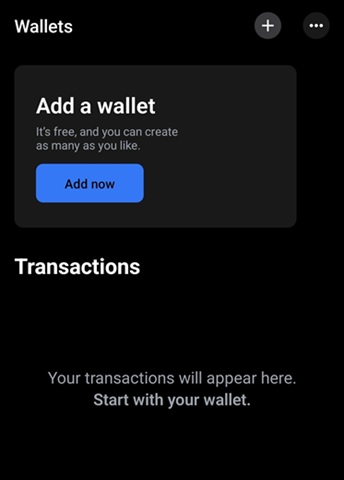
Now you see two options: Bitcoin and Multisig Vault. Choose Bitcoin, click "Create". Our choice is Bitcoin because multisig is for a little bit more experienced users.

That's it, your wallet has been created! Now you see 12 words - this is your mnemonic phrase. Write down your mnemonic phrase; don't show it to anyone! This is the key to your wallet. Write it in the correct order. When you need to restore the wallet, you will need to enter the seed phrase from the 1st to the 12th word in the same order.
After you write down the mnemonic phrase, tap on "OK, I wrote it down" to confirm. No screenshot from me for this step. 😁
Your wallet is now created and ready to use. Tap on your wallet (sky blue area).

See the bottom of the screen, click on the "Receive" button.

The wallet will ask you to confirm if you backed up the mnemonic phrase. Click "YES, I HAVE" to confirm, because we wrote it down earlier. This alert will be shown only this time.

Here you will see your QR code and public address in text format. Мine is "bc1qnjs38xwdwl6tsgxye58fgc93tcjnxgrd4thm9v" as you can see. The QR code is public address that you also see in text format below the QR code, and you can share it with someone who is sending BTC to you. On this address you receive your Bitcoin, and it is different than mine, of course. Every wallet have its own unique address.

Another useful information: you will notice the address starts with "bc1", this type of address is case-insensitive, but must be all lowercase or all uppercase, both are correct, just don't mix lowercase and uppercase letters.
Receiving BTC
When you need to receive BTC, you can share the QR code from your wallet or the address below the QR code (you see the address in text format). This address is not a secret. In case you are buying BTC from someone in person, you can show this QR code to this person; he will scan the code to make it easier to send BTC to you. Scanning the QR code is easier than sharing the address in text format with the sender, because when you send the address in text format, he needs to additionally check if he copied and pasted your address correctly.
Sending BTC
Open the application, tap on the wallet, and choose the "Send" option. The next step you'll see is to enter or scan the address of the receiver. Scan the QR code or paste the address in text format, tap "Next." Follow the next steps, choose the amount you want to send, and confirm.
Buying BTC
It can be purchased on an exchange or from someone in person. Either you choose an exchange or buy in person, you need to send BTC to your wallet (QR code or address in text format), as we mentioned in the "Receiving BTC" part.
How to restore a wallet?
Remember that you wrote a mnemonic phrase while creating a wallet. This is all the information you need in order to restore a wallet and access your funds.
Open your BlueWallet or any other Bitcoin wallet. In case it is BlueWallet, tap on the "Add a wallet" option. Now, choose the "Import wallet" option. Enter your mnemonic phrase, all words in the order you wrote; it must be in the correct order. After entering all words, tap on "Import" to finish importing the wallet. That's all, you successfully imported the wallet.
Disclaimer: This article is for informational purposes only. It is not financial advice. I am not a financial adviser. Before investing do your own research.